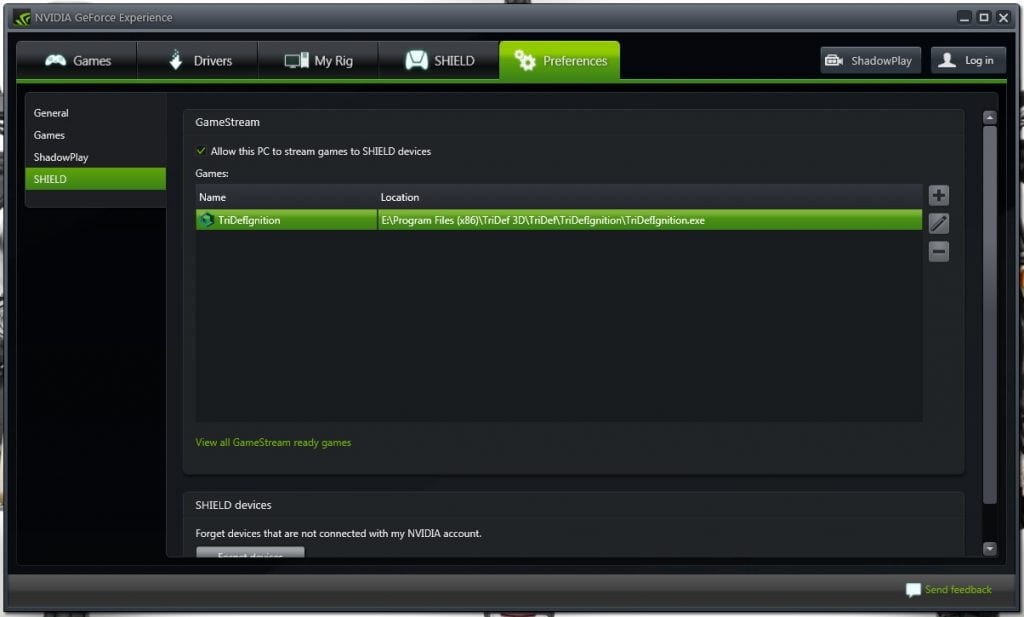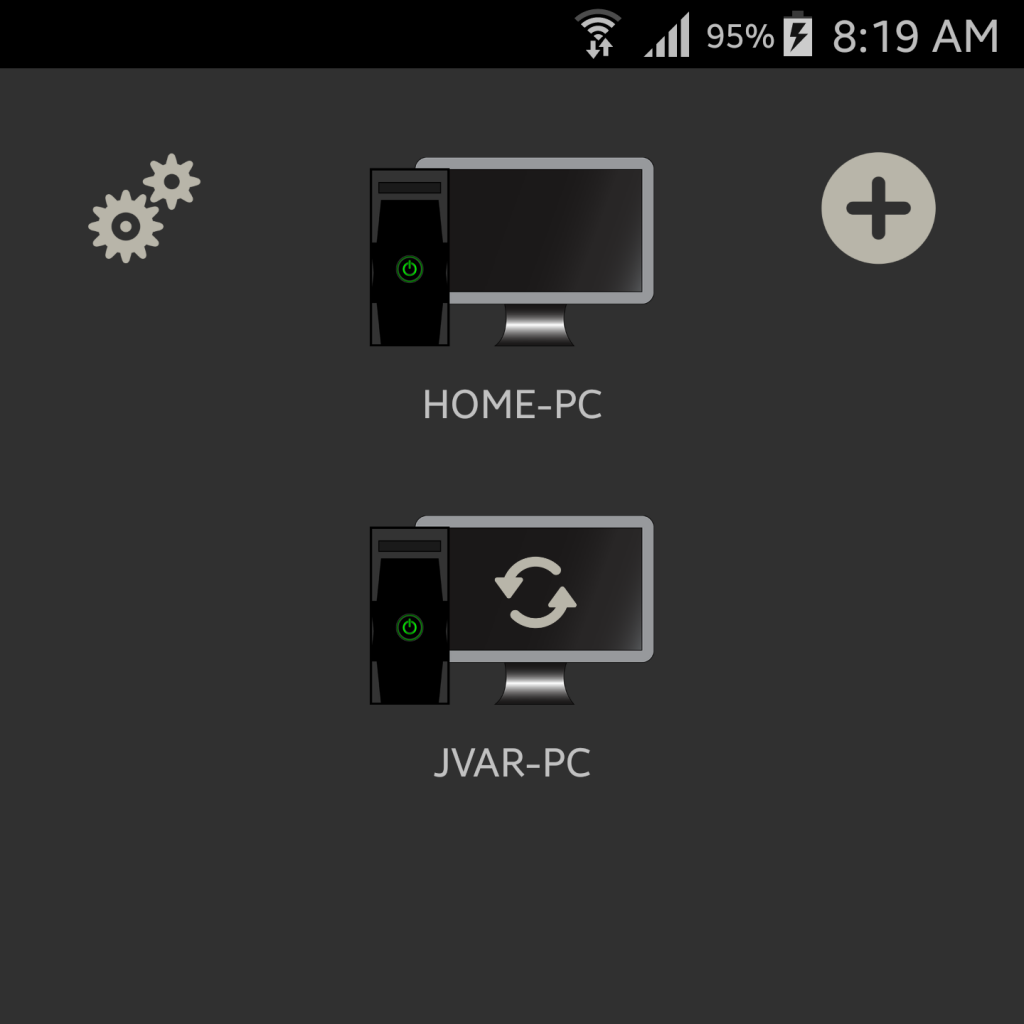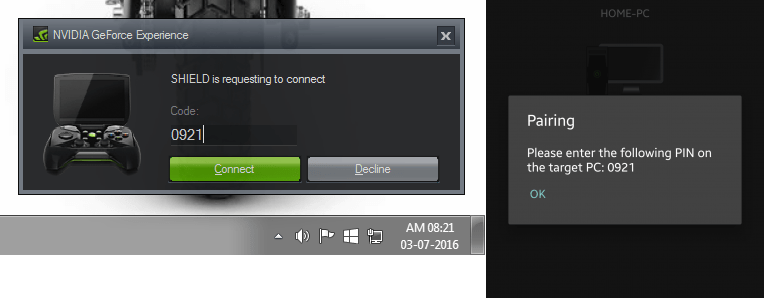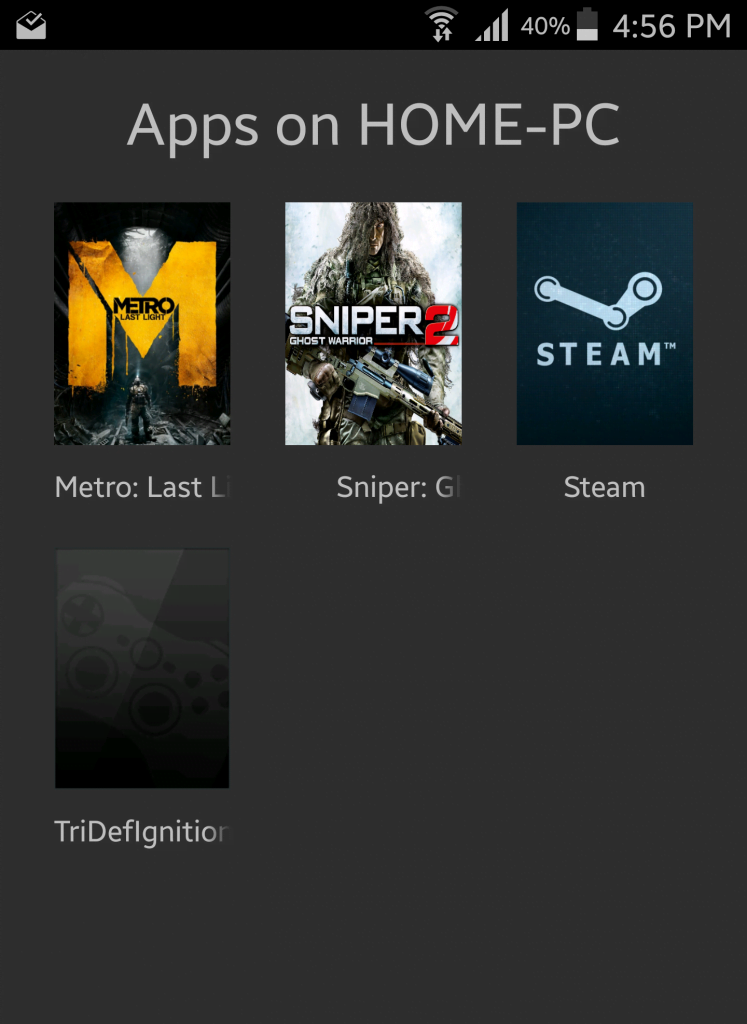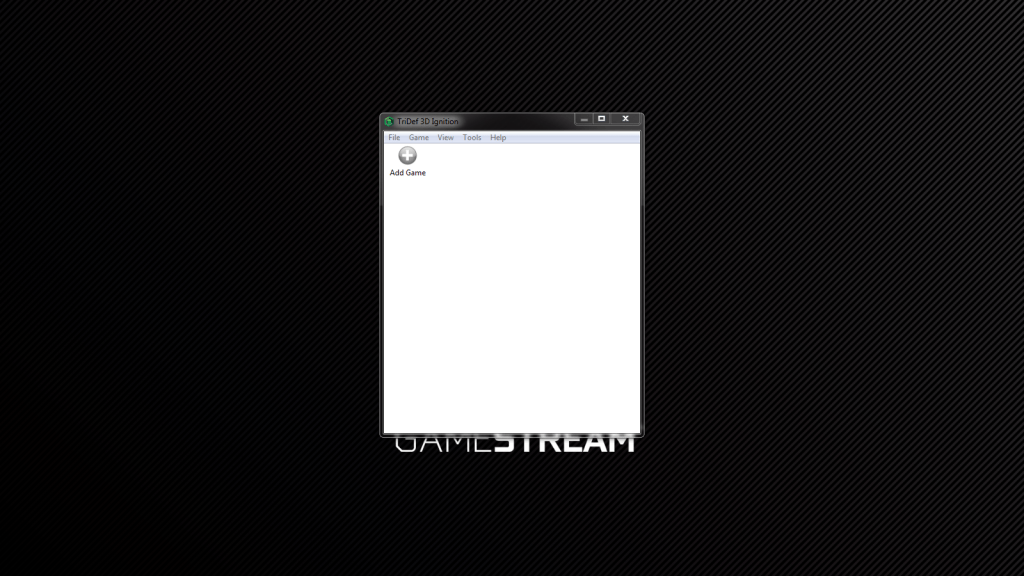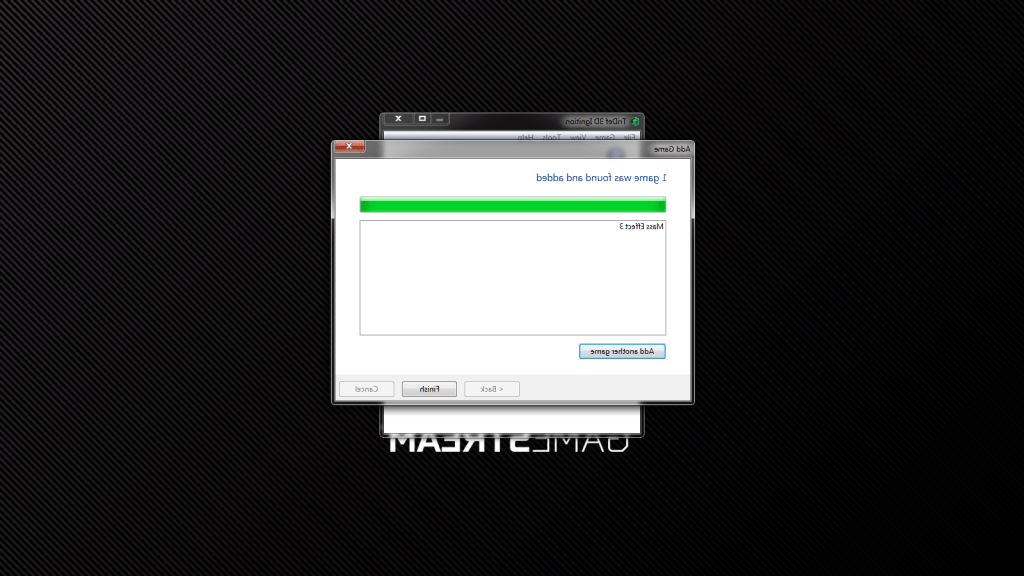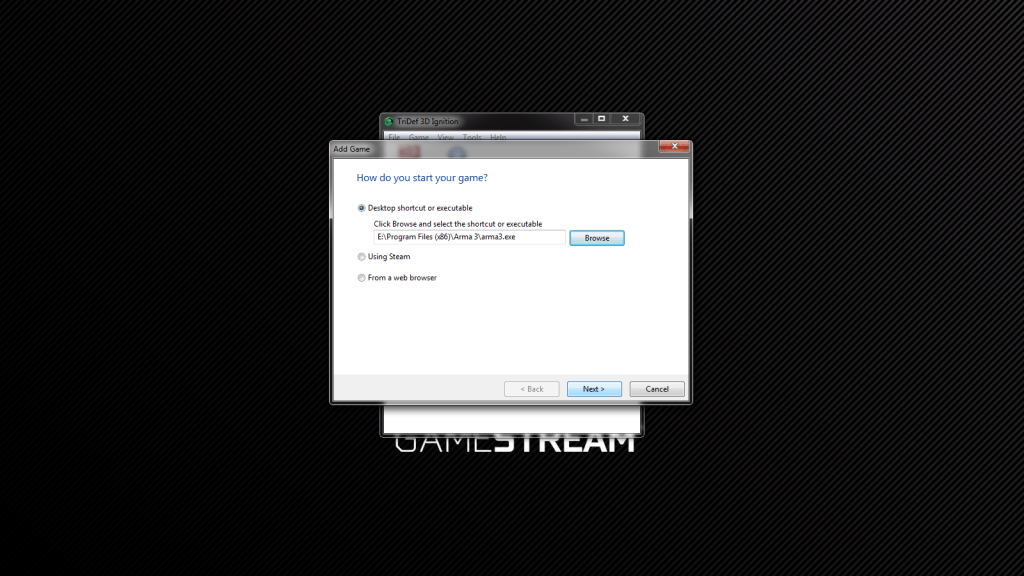After the article of How To Experience VR (Virtual Reality) on Smartphone many of you have this question which head set to get? Should I get VR Box in India? Is it worth buying VR Box? How is the review?
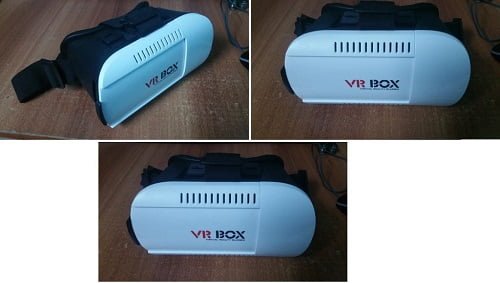
While searching for any VR headset for your phone, you always have lots of questions, Will this headset support my phone? How will be the experience? Good, Bad? Will it cause troubles in my vision? Are the lens good enough? Can I wear them with specks? Will it affect my vision? How is the built? Are they comfortable? Will VR Box give satisfying VR experience? And the list goes on…
Well considering all this I rounded up on one that was the VR Box. By the pics it looks convincing and VR Box Price In India is Rs. 650 it seemed like a good deal! Turns out, the deal was pretty darn good. Enough warm-up let get into one my favorite VR headset of all time!!
The headset arrived in a brown box with an image of VR box Virtual Reality Headset on the front and pricing sticker and VR Box written on top on the top.

Inside a box was the VR Headset and some document and the QR code for Cardboard App along with some safety guide and a manual.
The box also had some Styrofoam sticker which you can stick to the phone casket to prevent scratching the phone and a nice soft cleaning cloth for the lens. That all for the VR Box content. Now let’s concentrate on the actual headset.

VR headset is made out of two part abs plastic, one part the headset that is all black and has matte finish that reminds of the interior of older Maruti Suzuki Alto’s interior and other is the white face that is bit glossy. Overall the built is above average with no creak or cracks if you compare it to something like Gear VR.
Now to the holder or the casket, casket sits behind the white face and is big enough to house my Samsung galaxy note 4 perfectly but that’s it no more as I don’t think anything bigger than the note 4 is compatible with VR Box.

The phone is held in place by a nice spring loaded mechanism with in my opinion quite good and the phone feel locked into place but don’t test it, it won’t take much shake before the phone pops out. This problem is decease as the phone size decreases, but nothing serious.
After placing your phone in the casket all you have to do is slide the casket in place and you are all set. The VR box also has the option to remove a part of front face to expose the camera for augmented reality. You can also add some headphones (which is highly recommended) and a charger or USB OTG controller to your phone through the openings on the side

Now let’s talk about lens and comfort. Firstly the lens, lens are made of non-replaceable plastic and are very prone to fingerprints, but they are very easy to clean, they offer clear image without any issues. The lens can be easily adjusted (right-left and front-back) for better viewing with the help to two sliders on the top of the headset and the cavity is big enough to fit your spectacles (subject to condition you don’t those huge hipster frames).
Now the comfort, VR Box come with 3 point (one on each side and one on top) adjustable head strap which can fits perfectly over my big head, but it needs some adjustment. As for the portion the touches your face his wrapped in soft foam filled mesh material that helps to keep the sweat at bay and helps in those awkward moments when you have to share the headset. As for the heat generated, there are vents in the front face and on the side so the headset allow the phone to breathe.

Overall this is a very good deal considering the price and if you ask me Rs. 650 for such headset is a good investment. Only drawback with this headset is that it don’t have magnetic trigger so keep that in mind or connect a controller to tackle this issue or just by a third party magnetic trigger and stick it to the headset.
On the rate of 1-10, this headset deserve a 7 due to affordable price point and great build quality