What is Android System Recovery Mode in Android Phones? & What does it do?
Recovery, it is one of the important part of android system. Things like flashing the operating system and drivers are not possible without recovery. You cannot flash or install bootable files on your android system without getting into Recovery mode. Recovery is one of bootable partition of the system memory which separates operating system from boot codes. Boot codes are those codes which controls the boot menu of the system. Even for rooting your device, you may have to enter into recovery mode.
Simplest meaning of android recovery mode is “It is one of the feature of Android System where user can access various features like fastboot mode, wipe data/cache mode, factory reset device, system partition, install android packages without accessing the system’s operating system.”
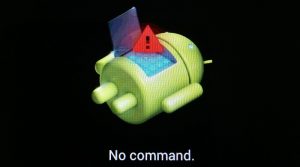
What is Android Recovery Mode Used For? What’s the main function?
Recovery is one of the integral part of system’s operating system. It helps users to repair operating system’s installations and also used to install Official Operating system updates given by OEM companies.
Most important feature and function of Android System Recovery Mode is to fix the system without touching the Operating system.
What is the use of Recovery mode in android system? What does it do?
Few years before back, mobile handsets were so simple to handle. Use of those devices was only limited to the voice calls and text messaging. On such devices it was very difficult to modify, update and delete the system software and firmware of the system. Today we are using mobile handsets with increased capability in term of performance, feature and lot of new things. But with that improvements it also come with increased complexity in the architecture and manufacturing of the device.
Android Operating System needs repairing functions like fastboot mode, wipe data mode, wipe cache mode which helps to tweak and repair software issues of the system. User can also Backup and Restore the system from recovery mode of the android. We can access all those modes from the recovery mode of the android system. User can also find out important information of the device in that mode.
Android is famous for its openness. Recovery is the best example of this. We can customize those recoveries according to our need.
How to go into Android Phone, Tablet or any Device Recovery Mode?
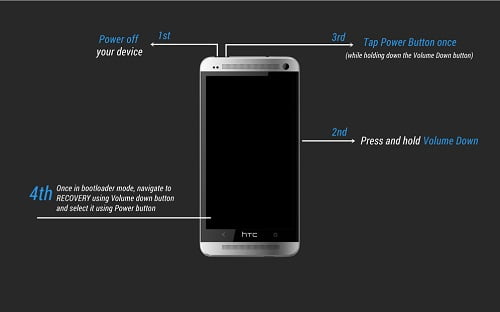
Every android system comes with accessible bootable partition where important source codes are placed which is Recovery Mode. Android system can be boot up into recovery mode by using two ways which are as follows: –
- User can Enter Into Android System Recovery Mode with the help of keys/buttons which are there on android handset. By pressing specific keys combination android boots up into recovery mode.
For Example: – In some of Motorola Devices when you press Power Button + Volume Up button for a 20-30 seconds you can enter into recovery mode of android. Note that every device comes with different keys combinations to access recovery of android system. - Another method to access recovery of android by using different command lines provided by companies. USB debugging feature must be enable to access recovery mode with the help of command lines.
What is Stock and Custom Android Recovery?
There are two types of Recoveries we can use on the Android OS.
1) Stock Recovery (comes in-built in most of the devices)
2) Custom Recovery (Customizable Recovery)
The stock recovery comes in-built in the android device. It has limited number of features given by manufacturer where as Custom recoveries like CWM (Clock Work Mode), TWRP Mode are customizable. Custom Recovery use to flash different custom rom on the Android device.
Before experimenting with any other custom recoveries, make sure you have image of stock recovery of your device.
What is the use of Custom Android Recovery?
• The main purpose of Custom Recovery is to format all the user data and files present in the system.
• Custom recovery is also useful to install official operating system update.
• User can upgrade and downgrade the operating system version with the help of Custom Recovery.
• Backup and restore functions can be used from the recovery mode of the android.
• Recovery can be used to install apk packages on android which are not signed by official sources. User can install unsigned application packages with the help of recovery mode on android.
• User can do partition of the internal memory with the help of recovery.
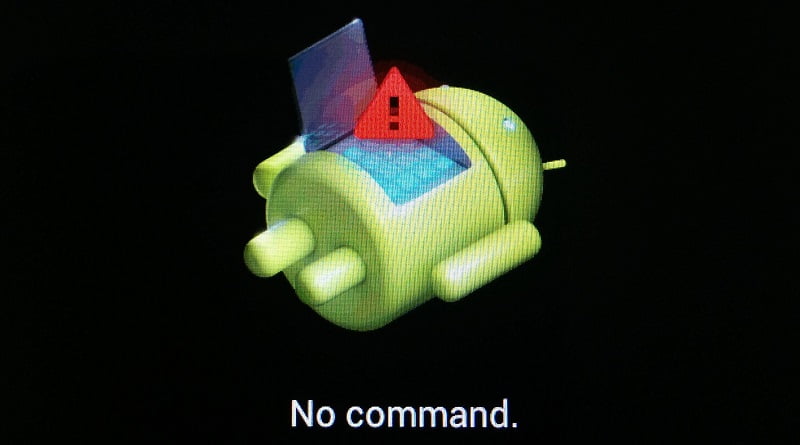
Leave a Reply