A man who never experienced flashing process in his android lifetime then he is missing beauty of android. From beginner android developer to experienced developer flashing is an essential process. No one can bypass flashing stage in android. It is mandatory to everyone nothing matters what purpose it is. It can be a root thing, custom ROM or hardcore android development. You can’t avoid flashing. Many time while installing or flashing any files on android system user needed to transfer that file from computer to an internal or external SD card. Today, we are giving you a simple way to flash zip files from PC to Android.
Easy stuff…!! But Size matters…!!
For example, Most of the custom ROMs like Cyanogen, Resurrection Remix, PAC-Man, AOSP,etc. comes up with average size of 500 MB. Then it is not a big problem. Sometimes OEM like MIUI gives system update of 1 GB or more than it. Then it gets irritated to transfer those files from computer to external storage. In such situation question arise Can we flash .zip files directly from computer? Is there any a simple way to flash zip files from PC to Android?
Here is the answer for your question How to flash .zip file from a computer?
This method saves time of flashing Custom MODs, kernels, gapps and ROMs. To use this method device must come up with some requirement such as custom recovery must be installed on your device. Learn how to flash custom recovery on android device.
Old Method to flash .zip files:
- Install custom recovery on android device.
- Move files needed to flash on internal or external SD card.
- Then files can be flash on android device.
This method consumes lot of time and it requires lot of free memory on internal or external SD card to process further.
New Method:
Today we are coming with a new method to flash .zip files. In this method, Desktop Flasher application is used. It is a small application which allows user to flash .zip files from computer to android device.
Note: Now directly flash all your zip files from desktop to Android device on one click. Just needed to download and install the Desktop Flasher on PC which is running on windows operating system.
Thanks to elit filmaker
Things to do before using that application:
- Install the latest USB drivers of device on PC.
- Enable USB debugging mode on device.
How to use Desktop Flasher:
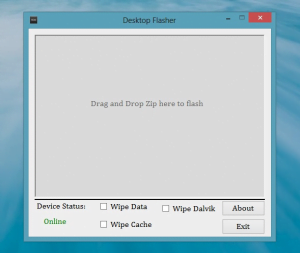
- Open
- Download .zip file which you want to install
%22%20transform%3D%22translate(.6%20.6)%20scale(1.17188)%22%3E%3Cpath%20stroke%3D%22%23e0e0e0%22%20stroke-opacity%3D%22.5%22%20fill%3D%22none%22%20d%3D%22M178.6%2093.4q-4.9-6.5-29-11.8%22%20stroke-width%3D%22.5%22%2F%3E%3Cellipse%20fill%3D%22%23e0e0e0%22%20fill-opacity%3D%22.5%22%20cx%3D%2241%22%20cy%3D%22109%22%20rx%3D%2223%22%20ry%3D%2226%22%2F%3E%3Cellipse%20fill%3D%22%23e0e0e0%22%20fill-opacity%3D%22.5%22%20rx%3D%221%22%20ry%3D%221%22%20transform%3D%22matrix(11.6862%20-.01342%20.01036%209.02114%2081.7%20132.4)%22%2F%3E%3Cpath%20fill%3D%22%23e0e0e0%22%20fill-opacity%3D%22.5%22%20d%3D%22M85.4%20121.3L76%20139l-19.4-10.3L66%20111z%22%2F%3E%3C%2Fg%3E%3C%2Fsvg%3E)
- Drag and drop .zip file on the application to flash it on android device
- It will prompt to open custom recoveries like CWM or TWRP on device
- After confirmation it will start the flash process
Just some clicks and your .zip file is flashed. Best way to flash zip files from PC to Android.

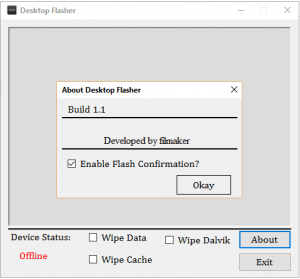
Leave a Reply