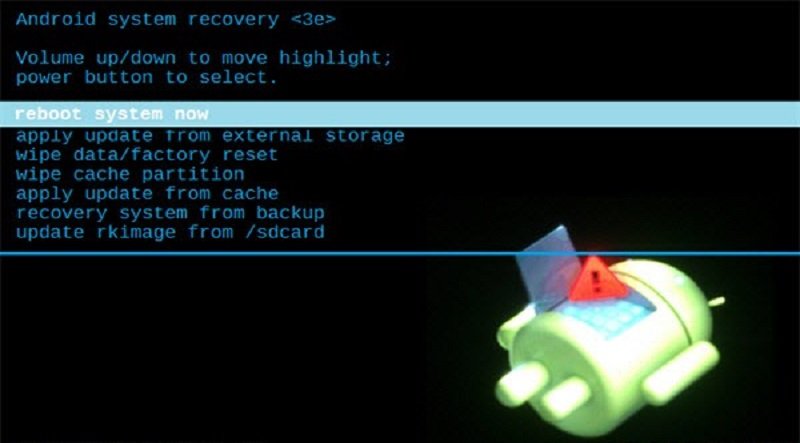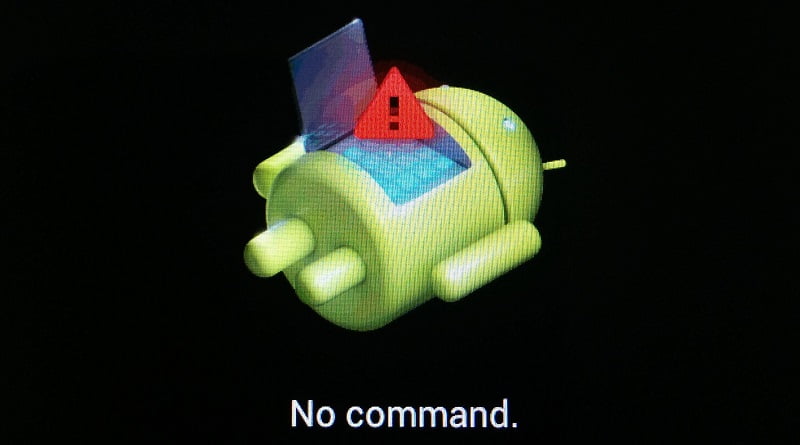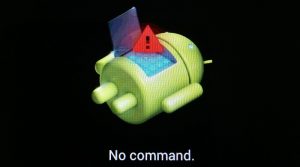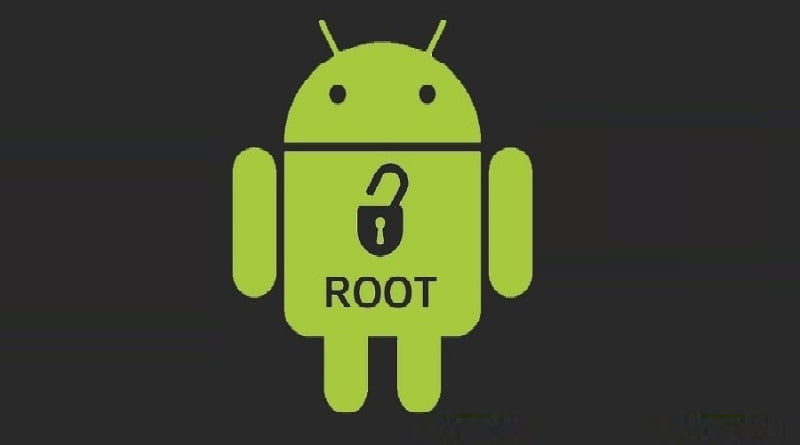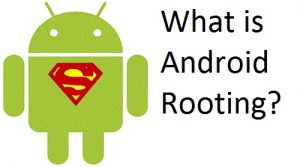What is Recovery Mode in Android Phone?
Recovery Mode is used to fix the system issues without interrupting Operating System. Every android system comes up with in-built recovery mode. Learning how to Enter Recovery Mode of the android system is more important if you are going to work on android development. To Boot into Recovery Mode of the android system you must know some little things about how recovery works.
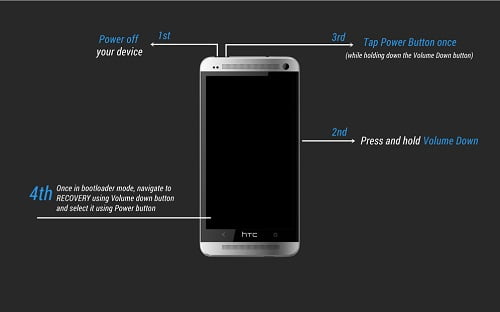
How to Enter Recovery Mode in Android?
Every android device is nothing but a bunch of a hardware on which a sweet layer of Operating System is filled. Operating system works according to the support of Hardware utilized in the system. There are some switches placed on the hardware which works to trigger the functionality of system. For Example: Volume Rocker Buttons, Power ON/OFF Button, Camera Key, etc. When user clicks this switch it works like an interrupt signal to the system so that system can work on that function immediately. Means when you click power On/Off button system goes into Switched On/Off mode without thinking anything.
This way in android devices those switches comes with multi-functionality pins means power ON/OFF button can be used to switch ON/OFF device and also can be used to boot device into SAFE MODE and it can be also used to take screenshot of the screen. User can boot up device into SAFE MODE by holding power ON/OFF button for a while. Same way Recovery mode works in the android system. When you press some sort of keys combination, system immediately Enter Recovery mode instead of Operating System.
For most of the recent Android phones, tablets, devices press, Volume Up, Volume Down and Power Key at once to boot into recovery mode while device is powered off.
This is the beauty of the android device. Those keys combination decided by the manufacturer of the device. For example, some Samsung devices Enter Recovery mode when Power button and Volume down Button is pressed for a specific time whereas Motorola devices can be boot up in Recovery Mode by pressing Power Button and Volume Up button for a specific time. This keys combination is decided while manufacturing device. So, it changes according to device and model number of device.
Why phone’s touch touch screen is not working in recovery mode?
You must know that recovery mode is different from the operating system. There is no connection between system Recovery Mode and Operating System. When you are in the Recovery mode you are on the different track. Most of Recovery mode doesn’t support touch screen functionality to navigate menu. There is a reason for that thing it is more convenient to use Recovery mode with Hardware keys than touch screen capability. It reduces the chance of accidental touch on the screen. Recovery mode is more sensitive to command. Some wrong commands and operation can make your device brick. Today there are many custom recoveries which comes with touch functionality. Hats off to developers!!
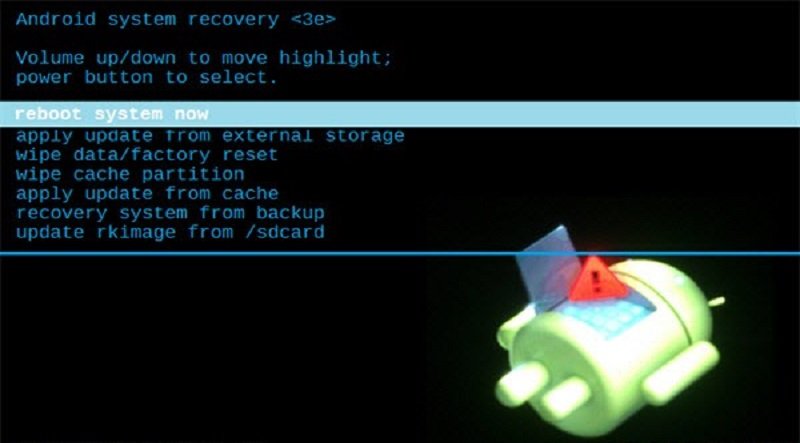
Some key combinations to put phone in recovery mode
- Volume Up Button + Power Button
- Volume Down Button + Power Button
- Volume Down Button + Power Button + Home Key (Old Samsung devices)
• Keep these keys in pressed mode for a while until device logo boot into Recovery Mode.
• Now, you can see recovery mode on the screen.
This way you can access Recovery of the Android device.
Stuck in recovery mode android? Exit
If you are stuck in recovery mode then you can exit it by simply turning off the device via power button or removing the battery. Next time you boot your device, it will boot the regular OS installed.