How Xposed framework works?
How to use Xposed installer on Marshmallow device?
If you want to modify system files or customize Android resource file then i will suggest you to use Xposed framework. Why to use Xposed framework? When we use Xposed installer it only require root access from device. Root access is sufficient for Xposed framework to tweak Android operating system. It makes Xposed framework far better than Custom ROMs.
Xposed framework is capable to handle multiple modules which helps to turn up android device into a powerful customization machine. When you apply any module from Xposed installer. Application only rewrites the system code with applied module code. This module code is responsible for any changes happening in the system. Modification are done on the system memory. This makes Xposed framework easy-to-use tool. When user disable any module then exciting code is restored by default script. This makes system files as it is. User can easily Enable and Disable those modules with the help of Xposed installer application. This is Why Xposed framework is more preferable than Custom ROMs.
How to use Xposed Installer on any Android powered device?
Follow the following procedure to apply or use Xposed framework on any Android powered device:
- While working with Xposed framework most important step is to take a full backup of your device. You can take backup from Recovery menu. You can also use third-party applications like Titanium Backup, etc.
- Next step your device must be rooted. If your device is not rooted, then Xposed framework will not work on your device. Root access must available on your device before proceeding. If you don’t have a rooted device, then you can’t use Xposed Installer application on your android Phone or tablet. Root your android.
- If you are unable to use Xposed framework on your android device, then make sure that your device running on minimum Android 4.0 Ice Cream Sandwich version. Because, Xposed framework doesn’t support device which are running on Android version below 4.0.
Xposed Installer only supports Android device which are running Android version 4.0+
- After fulfilling all the requirement required to run Xposed framework on your device. Now, you are ready to install Xposed Framework on your android device.
- You can download the latest Xposed framework installer app from here. After downloading the APK install it properly.
- Now, launch the Xposed framework Installer app from app drawer.
- Click on Framework, and wait until framework completes its installation by itself. After completion of installation reboot the device.
- Open the Xposed framework application.
- If application showing device ready pop-up then you can install different modules on your device. This will help you to start customizing your device.
How to install an Xposed Module on any android Phone or Tablet?
Xposed modules comes in form of normal APK file. This makes Xposed module easy to install on any android device. User can download and install different modules from Xposed installer app. Xposed installer app features a hundreds of modules in download section. For example, to install modules available in the Xposed Installer app just follow following steps:
- Open the Xposed Installer application.
- Go to the Download section.
- From long list of available modules. Select the module which you want to install. You can check each and every module with a description written there.
- Download the selected module and install it.
%22%20transform%3D%22translate(1%201)%20scale(1.95313)%22%20fill-opacity%3D%22.5%22%3E%3Cellipse%20fill%3D%22%23fefefe%22%20rx%3D%221%22%20ry%3D%221%22%20transform%3D%22rotate(86.4%2050.1%20134)%20scale(32.28698%2097.05174)%22%2F%3E%3Cellipse%20fill%3D%22%23797979%22%20rx%3D%221%22%20ry%3D%221%22%20transform%3D%22matrix(-2.31174%20-29.3351%20179.1352%20-14.1167%20134%20158)%22%2F%3E%3Cellipse%20fill%3D%22%23797979%22%20cx%3D%22129%22%20cy%3D%227%22%20rx%3D%22255%22%20ry%3D%2221%22%2F%3E%3Cellipse%20fill%3D%22%23ccc%22%20rx%3D%221%22%20ry%3D%221%22%20transform%3D%22rotate(-99.1%2060.7%2020)%20scale(53.79075%2065.35241)%22%2F%3E%3C%2Fg%3E%3C%2Fsvg%3E)
Install Xposed Framework Module on Android Phone, Tablet, etc.
For example, there is “3dot Menu Mod” module which adds three dots option bar in the menu. Select it and after downloading it enable that module from Modules section. Done after Rebooting you can observe the changes.
How to install third-party modules in Xposed framework?
- Android user can also install third-party modules from different sources.
- User have to install those modules like normal APK files. After installation user needs to enable that installed module from Xposed Installer application.
- Every time you install different module you have to enable it from available modules option by selecting it.
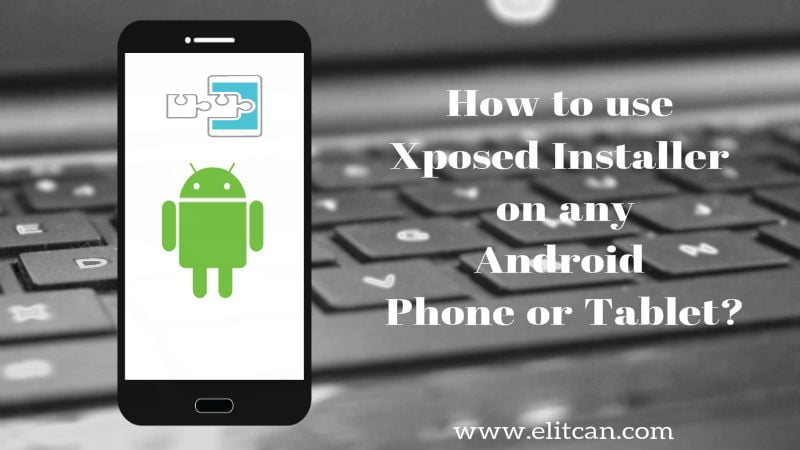
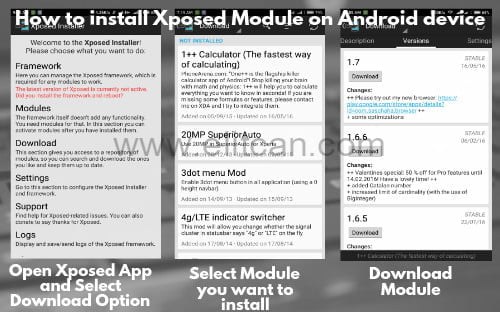
Leave a Reply