What is the best way to tweak Android Operating system?
There are lot of ways to tweak behavior of Android Operating system. Though Android is known for its customization potential. Non-root Android devices are not able to customize system files. Device which are not rooted needed to use different widgets and launchers to customize UI of the system. But, if user want to customize his device by changing attributes of system files in that case he needs root access on his device. With the help of root access user can improves or expands the potential of Android device. It gives you the ability to modify the system files of the Operating System. By flashing a Custom ROMs and Recoveries, user can modify each and every aspect of Android OS.
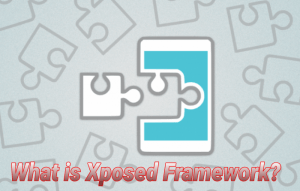
Xposed is a Framework. It is used to apply different modules on Android operating system. This modules modifies the system attributes without disturbing or touching any System files and application. Different modules can be applied with the help of Xposed application. These modules are responsible for change in the behavior of the Android system. Xposed supports different versions of Android Operating system and ROMs. Xposed application makes modules easy to apply. User can undo applied changes with just one click. This functionality makes Xposed framework easy to use.
Why to use Xposed framework? How it is better?
Sometimes it is risky and complex procedure to unlock the device and then flash the Custom ROM on device. If device is not flash properly then it can lead device to brick condition. It will be so easier if we are able to modify system files just with ROOT permission. All credit goes to developers of Xposed Framework. Xposed require only root access to customize Android Operating system. It is simplest way to customize user experience of Android.
One of the best way to tweak Android operating system is to use Xposed framework.
Advantages of Xposed Framework in Android?
Why Xposed framework is easy to use?
When we install Xposed Module is applied all the changes are done on the memory. Default script is replaced with modified script. When we deactivate that module all changes applied on the memory are removed. Original script is restored on the memory. So, Simple. Rebooting the system user can get back to the original state of the system. This is one of the advantage of Xposed Module over Custom ROMs.
With Xposed Framework user can make changes in Android system without flashing/installing a Custom ROM.
Another advantage of Xposed framework is that it supports multiple modules threading. Those multiple modules can do changes on the same part of the system. No need to combine different modified APKs.
Most important question
Where can I find different Xposed modules?
You can download Xposed Modules from download section of the Xposed Framework Application. You need to just browse the module you want to apply.
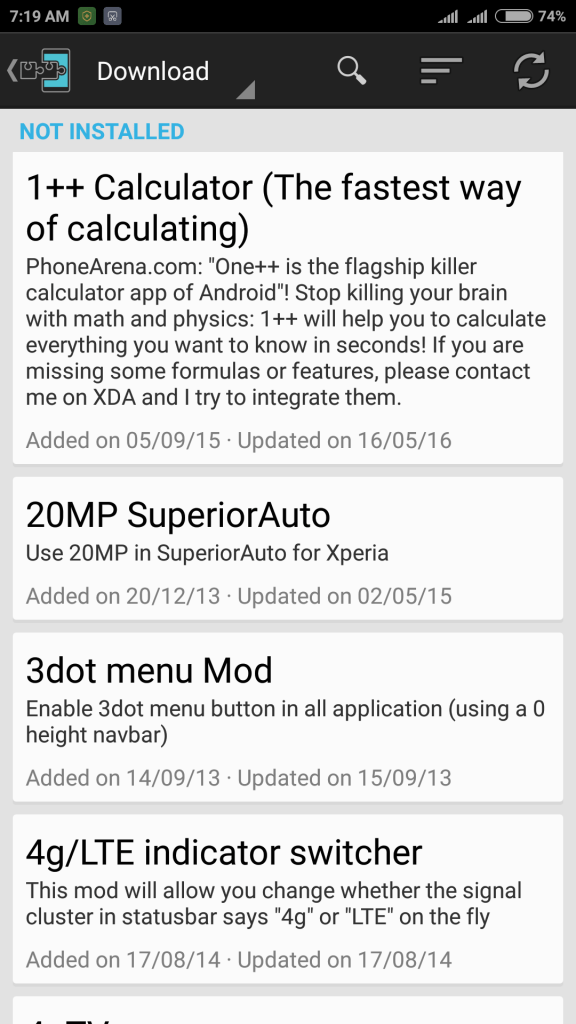
Xposed framework is lot better than flashing a ROM on Android device.
The Xposed module also allows user to remap Android devices hardware buttons. If you are using a device which lacks of dedicated camera key, then with the help of Xposed Framework user can turn a volume rocker button into a dedicated camera button to capture images. It will solve many issues like How to use volume button to capture Images?
It not ends here you can also use Volume button as a Power key also.
Advantages of Xposed in Android Operating System.
Learn How to use Xposed Framework on Android in simple steps.
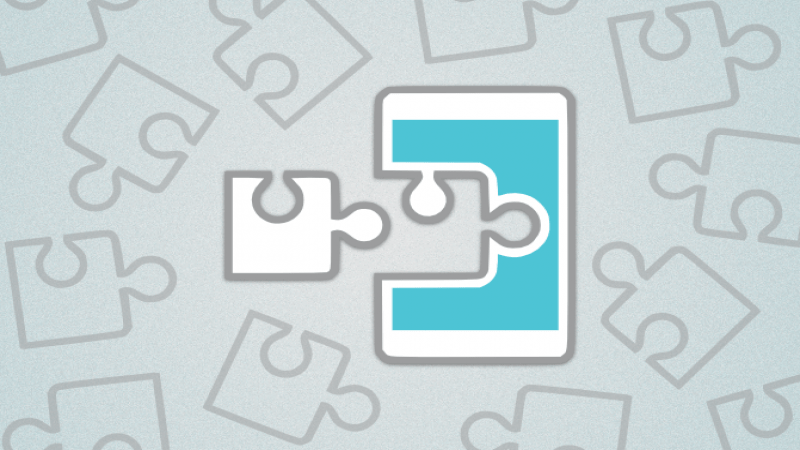
Leave a Reply