What does it mean when Android gets Bricked?
Define Bricked Android Tablet.
What means BRICK to you? Brick means simply a rectangular block made of a clay. Block which never responds to any action. This state is called as a Bricked state. This saying is used largely in technology world. Brick word is used to refer a electronics device when it stops working properly. In that post, We are going to answer you all the questions about bricking of phone, tablet, etc. After reading that you will be able to understand Why Android gets bricked? What to do if you have a bricked device, and How you can avoid bricking of android phone and tablet?
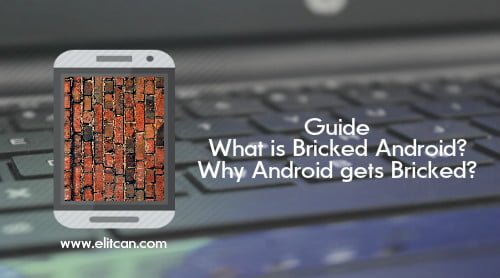
In android, Bricking is a condition. Condition of a device when device didn’t works properly. Many times Android phone, tablet, etc. never responds. They takes long time to respond. In that case, Many people refer their device by different name like useless piece of stone, block, etc., etc. If you are wondering Why android phone, tablets are compared to brick then you will get answer here. There is strong possibility that BRICK word has come in Android dictionary from day-to-day examples like above.
Bricking refers to a Electronic Device which has stopped working. Because of damaged firmware or hardware.
It happens because of corrupted firmware or damaged hardware present in the device.
When Android Phone or Tablet can’t function properly or it fails to power ON. Then, it is called as a Bricked Device.
Types of Bricking in android phones 2016:
According to the device’s ability to function bricked devices are classified in two types.
- Hard Brick
What is Hard Brick means? Many times Android phone, tablets fails to power up properly. Then it is called as a Hard Bricked device. In that case device never shows any vendor logo while booting. - Soft Brick
What is Soft Brick means for beginners? When Software error makes device unusable then Android phone, tablet is called as a Soft Bricked. Soft Bricked device shows problems like Boot loop or freezing of device during boot.
Why Bricking of android device can’t be fix easily?
There are some reasons behind it. We are not able to fix bricked android device so easily. Android devices are not like as Computers. Bricked Computers are easy to fix as compared to android device. Because, after bricking on computer you can install another operating system. But, It is not same for Android phones and tablets. You can’t install another operating system on mobile phones so easily as like as Computer. That’s why fixing bricked android device is complicated.
Why android devices get bricked?
How to identify your android gets bricked?
There are many reasons which leads android phones and tablets in a bricked condition. To avoid these condition users must know about potential reasons behind it. Top general reasons for any soft bricked android smartphone.
- When user tries to Overwrite Device’s Firmware:
While overwriting or flashing newer or older version of firmware on the android phones and tablets there is lot of possibility of bricking the device.
Never install firmware which is not supported to your device. - Avoid installation of low-level and unsupported system software on your device.
- Due to some physical conditions like power failure.
While updating firmware if device loses power then there is chance of failure in system. It happens because of half-overwritten system files. And half-overwritten firmware can not function properly on device. This may lead your device in bricked state. - Avoid virus and malware in the system. Virus and malware has a potential to damage system files. It can brick android phones and tablets.
- Don’t interrupt device while updating firmware procedure is ongoing. Interruption can corrupt firmware data. This may lead to device into bricked state.

Leave a Reply