Many times you must heard about the word “Android Bootloader” while rooting your Android Device device. On many tutorials and guides you can find out a note written there.
“Please, unlock device’s bootloader before Rooting or flashing Custom ROM on it”
What is a Bootloader?
Bootloader, as name suggests “It is a code that helps to load Operating System while Booting the system.” Another definition of Bootloader is “It is programming code which gets executed before any Operating System runs”
Bootloader is very processor specific code of motherboard which boots before any software runs on device. It is a package of instructions which makes operating system kernel boot before any software runs on device. Every bootloader comes up with different modification and debugging environment according to the manufacturing company of the device. All electronics devices like smartphones, Personal Computers, Microcontrollers comes with Bootloaders. It resists user to flash any custom ROM on device.
What Does Android Bootloader Do in phones or other android devices?
Bootloader is extremely important part of electronics device which founds in every motherboard. It is some sort of instructions which helps to boot operating system and kernel on the device.
How Android Bootloader Works in phones, tablets, etc. devices?
Android is an open source operating system which gives lot of freedom to developers. Due to openness Android Operating System has huge number of users. It makes manufacturers to develop their own Bootloaders according to the hardware present in the device. Bootloader works like control system in Android which gives instructions to kernel of operating system to boot operating system normally.
Why Bootloader Is Locked?
While manufacturing the device, manufacturers take lot of efforts in designing of Android OS. Lot of extra features are added in that newly designed Android OS like Xperia devices comes up with STAMINA mode feature which helps to increase battery life of the device. While selling those devices manufacturers wants customer must be stick to their designed Android OS rather than flashing any third party Custom ROM. To avoid that unnecessary software flashing Android OS powered devices comes up with locked Bootloader. Locked Bootloader of device helps to avoid flashing of third party Custom ROM on device. That’s why Android OS powered devices comes up with Locked Bootloader.
Why To Unlock Bootloader of Android Device?
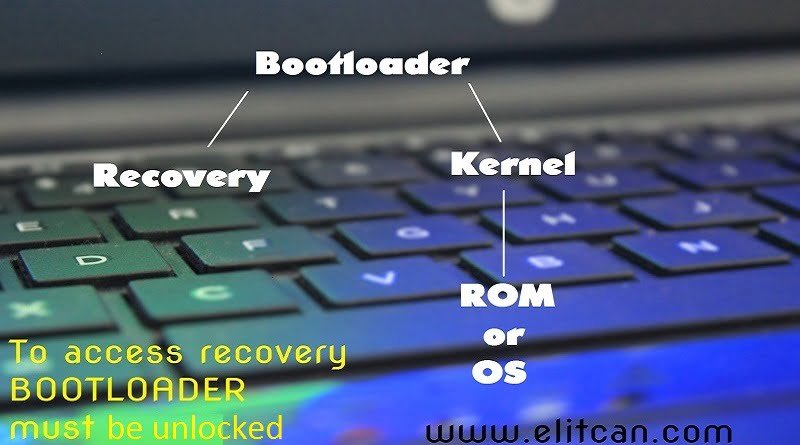
When bootloader of device is locked it is impossible to flash any Custom ROM. If user tried to flash Custom ROM by unlocking bootloader of the device, then manufacturing company voids device warranty. Forcing device to flash Custom ROM may brick your device. That’s why there is always a notice written “Please, unlock the Bootloader of the device before rooting and flashing any Custom ROM on it.”
Bootloader is a program which loads Operating System with Kernel. If you want to flash custom ROM on your device, you need to install/flash custom recovery on your device. Which is not possible without breaking the lock between Bootloader and Recovery. That’s why user must unlock bootloader of device before flashing any custom ROM and Kernel. If you are connected to PC or computer, to exit from bootloader mode, simply plug out the USB cable and you are done!
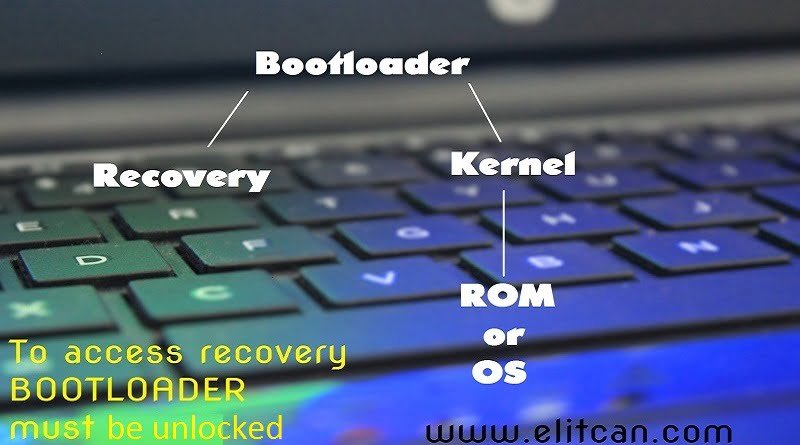
Leave a Reply